Installing the missing Extract feature in Photoshop CS4
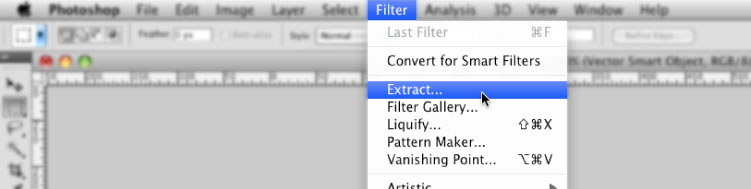
Yeah so I’m a little late on this. Primarily because I’m no designer and I don’t use Photoshop that much. But I just found out that the Extract filter has been removed from CS4. Or maybe CS3 too? I didn’t notice until I needed to use it at work today where I just had to take out some cats and dogs out of their backgrounds.
My first Ubuntu installation - reactions
I’ve been planning to do an installation of Ubuntu and I got to it just this afternoon. So here are my reactions on the installation:
Emurse - keep an updated online resume
Emurse is a free online service for creating and storing your resume on the web. For starters, the service allows you to fill up forms such as personal information, skills descriptions, work experiences, awards and honors, and education history. The data that you provide will then be automatically formatted to a resume design or template that you can choose from in their website. For the free service, there are 3 available templates. For paying users, I think there are about 10 templates that you can choose from.
Running on BlogEngine
This blog is now running in BlogEngine. Contrary to my prediction in my previous post, I didn’t go with the Umbraco option (more about that soon). Anyway, BlogEngine was a lot easier to set up than Wordpress. The default install doesn’t even need a db. The features are also quite neat, “tags” are already built-in. And I noticed that it’s a bit faster than Wordpress. Well, maybe that’s just because my site is on a Windows server.
I got the posts from the old Wordpress install transferred. Well, there’s still lots of things I have to do here but I’m calling it a night.
Here comes another bubble
Take a break, check out this funny video about the Web 2.0 craze and other things in the web today.
What type of programmer are you?
I read this article a few months ago, The 10 types of programmers you’ll encounter in the field. Wanted to blog about it but didn’t have the time. Quite funny but true. From those types I believe I’m a combination of The Ninja, The Theoretician, and The Evangelist. I am The Evangelist most of the times. I like/love management, leading people, making things easy for everyone, improving the software development process, and making things happen. But I don’t usually get the opportunity to do so, or just not enough. I guess in the midst of things, I am usually overlapped or underestimated. Amazingly, I do know people who exclaim that I have inspired them. Very gratifying. I hope you’d experience it too.
Debugging by attaching to ASP.NET process
Edit: This is also applicable for desktop apps or dlls. Just attach to the name of the “exe” process or in the case of dlls, just attach to the name of the “exe” process that is using the dll.
I just found out about this trick a week ago. Saves time when debugging an ASP.NET web application. Another way to debug an ASP.NET application in Visual Studio is to use the Attach to Process function available in the Debug menu. This would, like the name says, attach to and debug a currently running process in your machine that is outside of Visual Studio. To debug an ASP.NET application, it should first be setup as a local website in your machine (i.e. http://localhost/mywebsite). Browse to that website using your favorite browser. Open your solution in Visual Studio if you haven’t opened it yet. Put in breakpoints anywhere you need them. Click on Debug > Attach to Process and find the ASP.NET process running in your machine. The process name should be aspnet_wp.exe in Windows XP. Click the Attach button and you should be in debug mode without the Visual Studio compiling anything. That’s it. Visual Studio will break/pause if you hit a breakpoint while browsing through your site in the browser.
I find this trick relatively faster than using the default Start Debugging function. This is especially useful if you have multiple projects in your solution which is the case in an AspDotNetStorefront project. Remember though that by default, Visual Studio will only be able to debug a process if the code version is the same as the website that you’re debugging. So don’t forget to compile referenced projects (dll) that changed before debugging.
Another way to save time is configuring your build process in the Configuration Manager of your solution’s property page. But I like attaching to ASP.NET process better cause it’s more straightforward and flexible.More info about attaching to a running process can be found here.
Serving PNGs in your website
Just found this script from 24 ways which allows your images in PNG format to be transparent in IE6. Very helpful indeed. It’s easy to setup, just copy the code in your source directory and paste the call to the script in your html head.
New job
I’m now connected with JairoSolutions, Inc. I’ve been here for 7 months now.
It’s still a consulting company, roughly the same as the other companies I’ve been in. The difference with Jairo though is that most of the projects are in eCommerce. For these specific projects, we customize an off-the-shelf eCommerce solution named AspDotNetStorefront for our clients. It’s built on .NET and SQLServer. This is actually my first time being heavily involved with eCommerce. And this is also where I learned and used a lot of XSLT and XPath since they’re part of the knowledge needed in customizing AspDotNetStorefront besides learning the solution framework. It’s a great experience indeed.
Now version 2.0
So, I made a bad decision. I opted to not upgrade Wordpress but instead do a reinstall. So I used the export functionality to temporarily store my posts in an xml file. I did the reinstall and proceeded to import my posts from the xml file. Unfortunately, though I’m not too surprised, the import didn’t work. There was some error about not being able to create a path or something that I didn’t want to waste my time exploring. I was planning to rebuild this site over again anyway so it didn’t matter much. My old posts were not that important cause they didn’t come to a common topic.
So here I am, trying this blogging thing again…
I’ve been gone for quite a long time. I’ve been very busy (or not busy) coping up with my new night shift job. I didn’t think that it was this hard. I have to work at night around 9pm to 6am. After that, I couldn’t sleep during the day. My body is tired but my mind and eyes just don’t seem to cooperate with my intent to sleep. So I waste so many hours staring at nothing. I couldn’t even bore myself to sleep (does that verb exist?). Anyway, I think I’m getting used to it now.
Gotta go.. will chat about my new job in the next post…