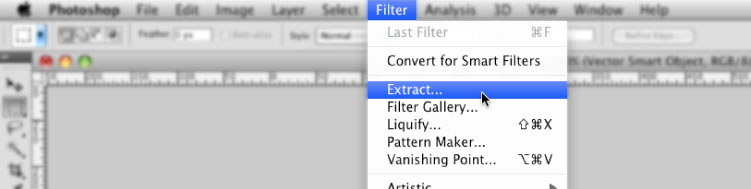
Yeah so I’m a little late on this. Primarily because I’m no designer and I don’t use Photoshop that much. But I just found out that the Extract filter has been removed from CS4. Or maybe CS3 too? I didn’t notice until I needed to use it at work today where I just had to take out some cats and dogs out of their backgrounds.
So, with some googling I found this article by John Nack. There he explains why they took Extract and other filters/plugins away. I still wish they retained Extract though, it’s kinda useful for us noob Photoshop users :p Thankfully you can still install the missing features. Just follow these steps:
- Download the plugins package. Download here for Mac, and here for Windows.
- In the package you should find 3 language folders. Open the one you need (ie English) and copy the child folder named Goodies and paste it somewhere
safe like the Photoshop application folder. That’s
/Applications/Adobe Photoshop CS4for Mac and somewhere inC:/Program Files/for Windows (sorry I can’t be too precise). - Open Photoshop. Go to Preferences > Plug-Ins. Find a setting named Additional Plug-Ins Folder and set that to the Goodies folder.
- Restart Photoshop.
That should do it.