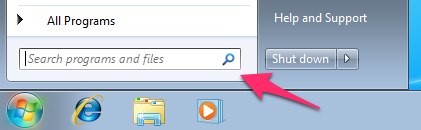
This is just a quick tip on editing the hosts file on Windows 7. Normally, administrator privileges is required to edit the hosts file. I found that the quickest way to do this is:
- Open up your Start Menu
-
Type this in the quick search/launcher (see image for reference):
notepad c:\windows\system32\drivers\etc\hosts - Hit Ctrl+Shift+Enter to launch Notepad with admin privileges. Click Yes on the dialog that will pop up.
- Modify hosts file and save :)
Done! You can also use the Ctrl+Shift+Enter trick for other apps that need to be launched as admin.